반응형
java로 작성하였습니다.
우선 Manifest에 권한을 추가해줍니다
<uses-permission android:name="android.permission.WRITE_EXTERNAL_STORAGE" />
<uses-permission android:name="android.permission.READ_EXTERNAL_STORAGE" /><application
android:requestLegacyExternalStorage="true"
>application 에서 android:requestLegacyExternalStorage도 "true"로 설정해줍니다
아래 함수가 DB를 csv 파일로 추출하는 함수입니다
[MainActivity.java]
private void exportDB() {
// 파일 경로를 Download로 지정
File root = Environment.getExternalStoragePublicDirectory(Environment.DIRECTORY_DOWNLOADS);
File file = new File(root, "test.csv");
try
{
file.createNewFile();
CSVWriter csvWrite = new CSVWriter(new FileWriter(file));
SQLiteDatabase db = dbHandler.getReadableDatabase();
// table 이름 써주기
Cursor curCSV = db.rawQuery("SELECT * FROM student",null);
csvWrite.writeNext(curCSV.getColumnNames());
while(curCSV.moveToNext())
{
//내가 쓰고 싶은 열 순서대로 써주기
String arrStr[] ={curCSV.getString(0),curCSV.getString(1), curCSV.getString(2),curCSV.getString(3)};
csvWrite.writeNext(arrStr);
}
csvWrite.close();
curCSV.close();
}
catch(Exception sqlEx)
{
Log.e("MainActivity", sqlEx.getMessage(), sqlEx);
}
}
Table 이름은 자신의 DB Table 이름으로 변경해주시면됩니다
저는 Table에 칼럼이 _id, name, age, address 이렇게 4개이기 때문에 getString을 0~3까지 해주었습니다.
CSVWriter 클래스도 만들어 줍니다.
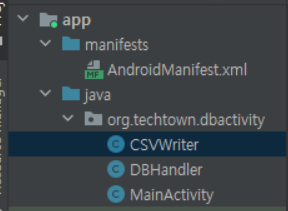
[CSVWriter.java]
public class CSVWriter {
private PrintWriter pw;
private char separator;
private char quotechar;
private char escapechar;
private String lineEnd;
/** The character used for escaping quotes. */
public static final char DEFAULT_ESCAPE_CHARACTER = '"';
/** The default separator to use if none is supplied to the constructor. */
public static final char DEFAULT_SEPARATOR = ',';
/**
* The default quote character to use if none is supplied to the
* constructor.
*/
public static final char DEFAULT_QUOTE_CHARACTER = '"';
/** The quote constant to use when you wish to suppress all quoting. */
public static final char NO_QUOTE_CHARACTER = '\u0000';
/** The escape constant to use when you wish to suppress all escaping. */
public static final char NO_ESCAPE_CHARACTER = '\u0000';
/** Default line terminator uses platform encoding. */
public static final String DEFAULT_LINE_END = "\n";
/**
* Constructs CSVWriter using a comma for the separator.
*
* @param writer
* the writer to an underlying CSV source.
*/
public CSVWriter(Writer writer) {
this(writer, DEFAULT_SEPARATOR, DEFAULT_QUOTE_CHARACTER,
DEFAULT_ESCAPE_CHARACTER, DEFAULT_LINE_END);
}
/**
* Constructs CSVWriter with supplied separator, quote char, escape char and line ending.
*
* @param writer
* the writer to an underlying CSV source.
* @param separator
* the delimiter to use for separating entries
* @param quotechar
* the character to use for quoted elements
* @param escapechar
* the character to use for escaping quotechars or escapechars
* @param lineEnd
* the line feed terminator to use
*/
public CSVWriter(Writer writer, char separator, char quotechar, char escapechar, String lineEnd) {
this.pw = new PrintWriter(writer);
this.separator = separator;
this.quotechar = quotechar;
this.escapechar = escapechar;
this.lineEnd = lineEnd;
}
/**
* Writes the next line to the file.
*
* @param nextLine
* a string array with each comma-separated element as a separate
* entry.
*/
public void writeNext(String[] nextLine) {
if (nextLine == null)
return;
StringBuffer sb = new StringBuffer();
for (int i = 0; i < nextLine.length; i++) {
if (i != 0) {
sb.append(separator);
}
String nextElement = nextLine[i];
if (nextElement == null)
continue;
if (quotechar != NO_QUOTE_CHARACTER)
sb.append(quotechar);
for (int j = 0; j < nextElement.length(); j++) {
char nextChar = nextElement.charAt(j);
if (escapechar != NO_ESCAPE_CHARACTER && nextChar == quotechar) {
sb.append(escapechar).append(nextChar);
} else if (escapechar != NO_ESCAPE_CHARACTER && nextChar == escapechar) {
sb.append(escapechar).append(nextChar);
} else {
sb.append(nextChar);
}
}
if (quotechar != NO_QUOTE_CHARACTER)
sb.append(quotechar);
}
sb.append(lineEnd);
pw.write(sb.toString());
}
/**
* Flush underlying stream to writer.
*
* @throws IOException if bad things happen
*/
public void flush() throws IOException {
pw.flush();
}
/**
* Close the underlying stream writer flushing any buffered content.
*
* @throws IOException if bad things happen
*
*/
public void close() throws IOException {
pw.flush();
pw.close();
}
}
그러나 이렇게만 해준결과
1. file createnewfile permission denied
2. 어플이 꺼지진 않지만 추출되지 않는 현상
이 발생했습니다. (= 외부 저장소에 새 파일을 생성할 때 권한 거부)
찾아보니 API 23+에 필요한 권한 팝업 때문이라는데 정확한 이유는 잘 모르겠습니다.
그래서 하루종일 고생해서 찾아낸 해결방법을 알려드리겠습니다.
[MainActivity.java]에 아래의코드를 따로 추가해줍니다
// Storage Permissions
private static final int REQUEST_EXTERNAL_STORAGE = 1;
private static String[] PERMISSIONS_STORAGE = {
Manifest.permission.READ_EXTERNAL_STORAGE,
Manifest.permission.WRITE_EXTERNAL_STORAGE
};
권한과 관련된 함수도 추가해줍니다.
public static void verifyStoragePermissions(Activity activity) {
// Check if we have write permission
int permission = ActivityCompat.checkSelfPermission(activity, Manifest.permission.WRITE_EXTERNAL_STORAGE);
if (permission != PackageManager.PERMISSION_GRANTED) {
// We don't have permission so prompt the user
ActivityCompat.requestPermissions(
activity,
PERMISSIONS_STORAGE,
REQUEST_EXTERNAL_STORAGE
);
}
}
그 후 onCreate부분에 아래의 코드를 추가해주시면 됩니다.
verifyStoragePermissions(this);
실행 결과
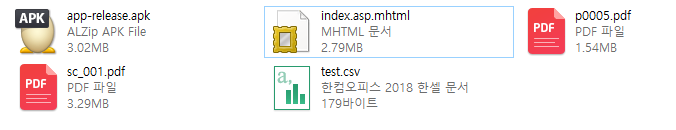
위 코드에서 test.csv라고 설정해준 이름대로 csv 파일이 생성된 것을 확인할 수 있습니다.
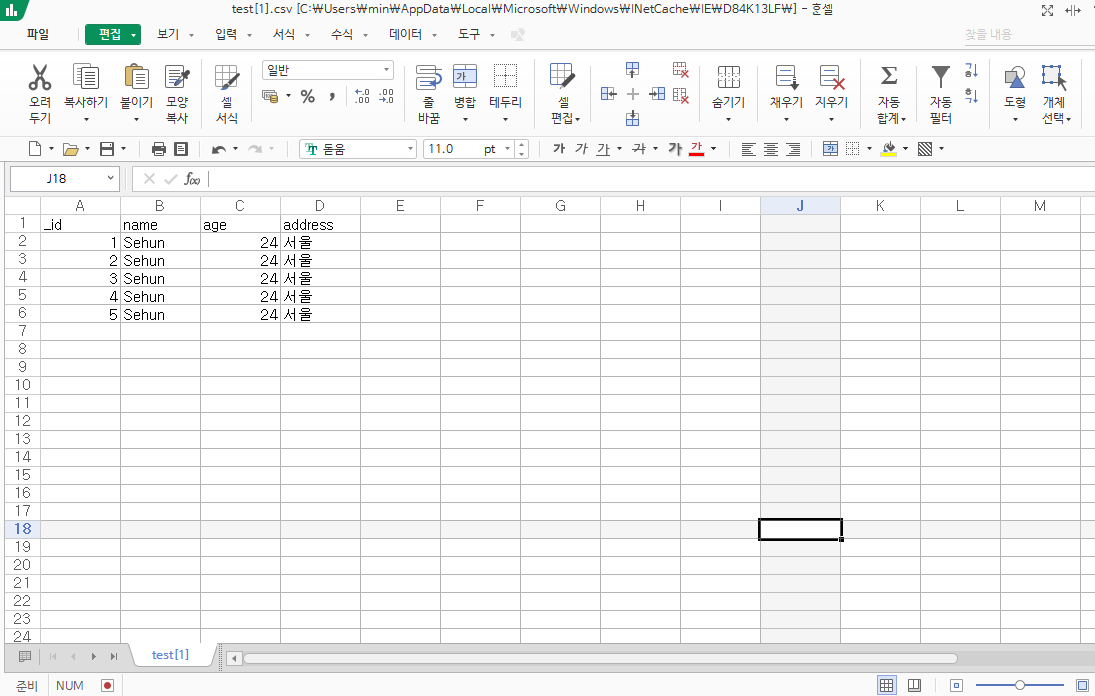
값도 맞게 들어간 것을 확인할 수 있습니다.
반응형
'앱 개발 > Java' 카테고리의 다른 글
| [안드로이드] 레이아웃 배경색 어둡게 (0) | 2022.01.03 |
|---|---|
| [안드로이드] 권한 요청 팝업 (한번에 여러개 요청) (0) | 2022.01.03 |
| 자바 16진수 문자 출력할때 ffff 출력 현상 + 쉬프트연산 및 계산 (0) | 2021.12.22 |
| 자바 비트 연산, 쉬프트 연산자 (0) | 2021.12.22 |
| 안드로이드 리스트뷰 아이템 정렬(내림차순) (0) | 2021.12.09 |